Single View Application で複数画面のアプリを作る方法です
2画面間を遷移する簡単なサンプルです
Xcode 8 と Swift 3を使います
iPhoneアプリ Single View Application①の続きです
次は、2画面目から1画面目に戻る方法です
①1画面目のViewController.swiftに「unwind segue」を作成します
以下のメソッドをViewController.swiftに記述します
@IBAction func <メソッド名>(segue: UIStoryboardSegue) {
}
ViewController.swift
import UIKit
class ViewController: UIViewController {
override func viewDidLoad() {
super.viewDidLoad()
// Do any additional setup after loading the view, typically from a nib.
}
override func didReceiveMemoryWarning() {
super.didReceiveMemoryWarning()
// Dispose of any resources that can be recreated.
}
@IBAction func returnTop(segue: UIStoryboardSegue) {
}
}
②2画面目の「Button」を2画面目のView Controllerの上にある一番右のアイコンに、
右クリックしてドラッグします
ドラッグするとメニューが表示されるので①で作成したメソッドを選択します
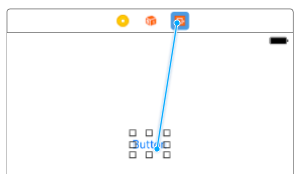
これで2画面目の「Button」をクリックすると、1画面目に戻るようになります
ピンバック: iPhoneアプリ Single View Application① – memorandum