Zoomで会議予約する方法です
① Zoomのページを開きます
https://zoom.us/jp-jp/meetings.html
②「サインイン」をクリックします
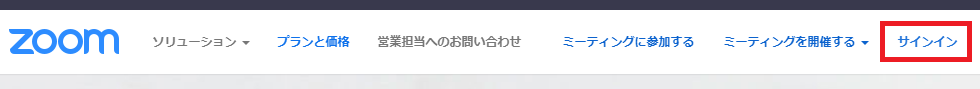
③「メールアドレス」「パスワード」「CAPTCHAコード」を入力して、「サインイン」をクリックします
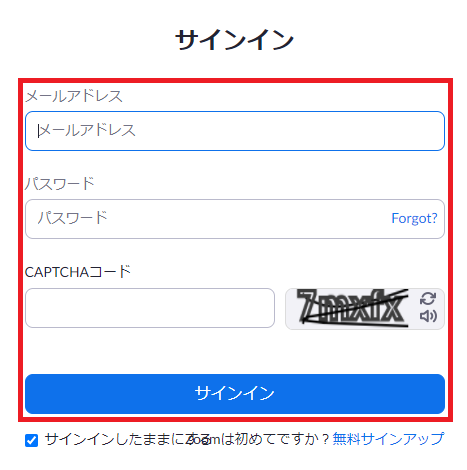
④「ミーティングをスケジュールする」をクリックします
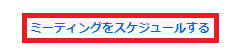
⑤スケジュール情報を入力して、「保存」をクリックします
スケジュール情報
- トピック
- 説明
- 開催日時
- 所要時間
- タイムゾーン
- ミーティングID
- Security
- ビデオ
- ミーティングオプション


ピンバック: Zoomで会議を録画する方法 – memorandum