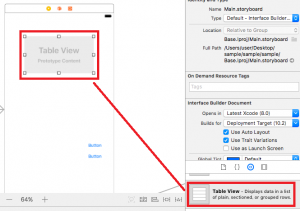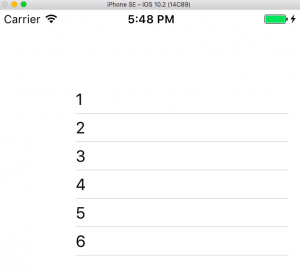UITableViewとUITableViewCellの使い方です
Xcode 8 と Swift 3を使います
②更にその上にUITableViewCellをドラッグ&ドロップします
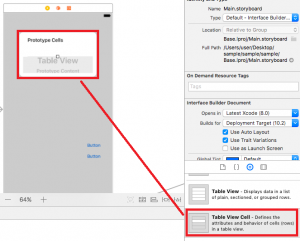
③UITableViewを右クリックしてソースエディターにドラッグします
接続パネルが表示されるので「Name」を入力して「Connect」をクリックします
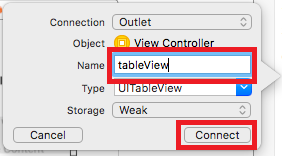
④以下のコードを記述します
import UIKit
// , UITableViewDataSource, UITableViewDelegate を追加↓
class ViewController: UIViewController, UITableViewDataSource, UITableViewDelegate {
@IBOutlet weak var tableView: UITableView!
let rows = ["1", "2", "3", "4", "5", "6", "7", "8", "9", "10"]
override func viewDidLoad() {
super.viewDidLoad()
// Do any additional setup after loading the view, typically from a nib.
// delegateとdataSourceを設定
tableView.delegate = self
tableView.dataSource = self
}
override func didReceiveMemoryWarning() {
super.didReceiveMemoryWarning()
// Dispose of any resources that can be recreated.
}
// tableViewメソッド セルの数を設定
func tableView(_ tableView: UITableView, numberOfRowsInSection section: Int) -> Int {
return rows.count
}
// tableViewメソッド セルの高さを設定
func tableView(_ tableView: UITableView, heightForRowAt indexPath: IndexPath) -> CGFloat {
return 30
}
// tableViewメソッド セルの作成
func tableView(_ tableView: UITableView, cellForRowAt indexPath: IndexPath) -> UITableViewCell {
let tableViewcell: UITableViewCell = UITableViewCell(style: UITableViewCellStyle.subtitle, reuseIdentifier: "Cell")
tableViewcell.textLabel?.text = rows[indexPath.row]
return tableViewcell
}
// tableViewメソッド セルがタップされた時のイベント
func tableView(_ tableView: UITableView, didSelectRowAt indexPath:IndexPath) {
print(rows[indexPath.row])
}
}